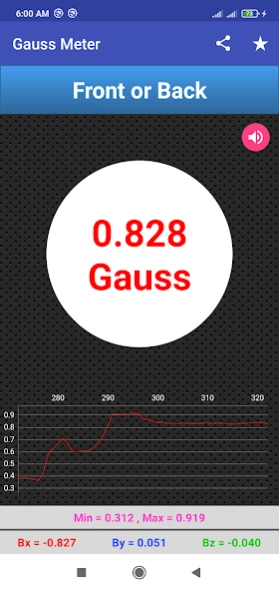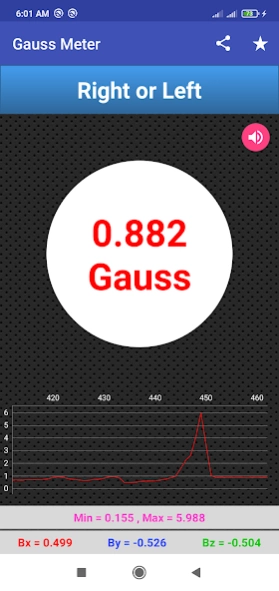Gauss Meter 1.0
Free Version
Publisher Description
Gauss Meter - Gauss Meter with Audio Navigation Support
Unlock the power of our Gauss Meter app, designed to act as your personal magnetic flux density measurement tool! Utilizing the magnetic sensor of your device, this app accurately measures magnetic flux density, providing valuable insights into the surrounding magnetic field.
Key Features:
- Voice Navigation Helper: Detect areas with higher values using voice navigation guidance.
- Line Chart: Get a visual representation of the changing gauss values on the line chart. You can go back and check previous values on the graph.
- Minimum and Maximum Values: Get a comprehensive range of magnetic flux density readings.
- Sensor Quality Impact: Please note that the accuracy of readings is subject to your device's sensor quality.
We Value Your Input:
Your satisfaction is our priority! Feel free to share any updates or additional features you'd like to see in the app.
Note:
Please be aware that our Gauss Meter app requires a magnetic sensor in your device to function correctly. If no magnetic sensor is detected, a message will be displayed.
Experience the world of magnetic flux density measurement like never before. Download our Gauss Meter app now and discover the magnetic wonders around you!
About Gauss Meter
Gauss Meter is a free app for Android published in the System Maintenance list of apps, part of System Utilities.
The company that develops Gauss Meter is Mobilia Apps. The latest version released by its developer is 1.0.
To install Gauss Meter on your Android device, just click the green Continue To App button above to start the installation process. The app is listed on our website since 2024-03-14 and was downloaded 3 times. We have already checked if the download link is safe, however for your own protection we recommend that you scan the downloaded app with your antivirus. Your antivirus may detect the Gauss Meter as malware as malware if the download link to com.ilyas.ilyasapps.gaussmeter is broken.
How to install Gauss Meter on your Android device:
- Click on the Continue To App button on our website. This will redirect you to Google Play.
- Once the Gauss Meter is shown in the Google Play listing of your Android device, you can start its download and installation. Tap on the Install button located below the search bar and to the right of the app icon.
- A pop-up window with the permissions required by Gauss Meter will be shown. Click on Accept to continue the process.
- Gauss Meter will be downloaded onto your device, displaying a progress. Once the download completes, the installation will start and you'll get a notification after the installation is finished.